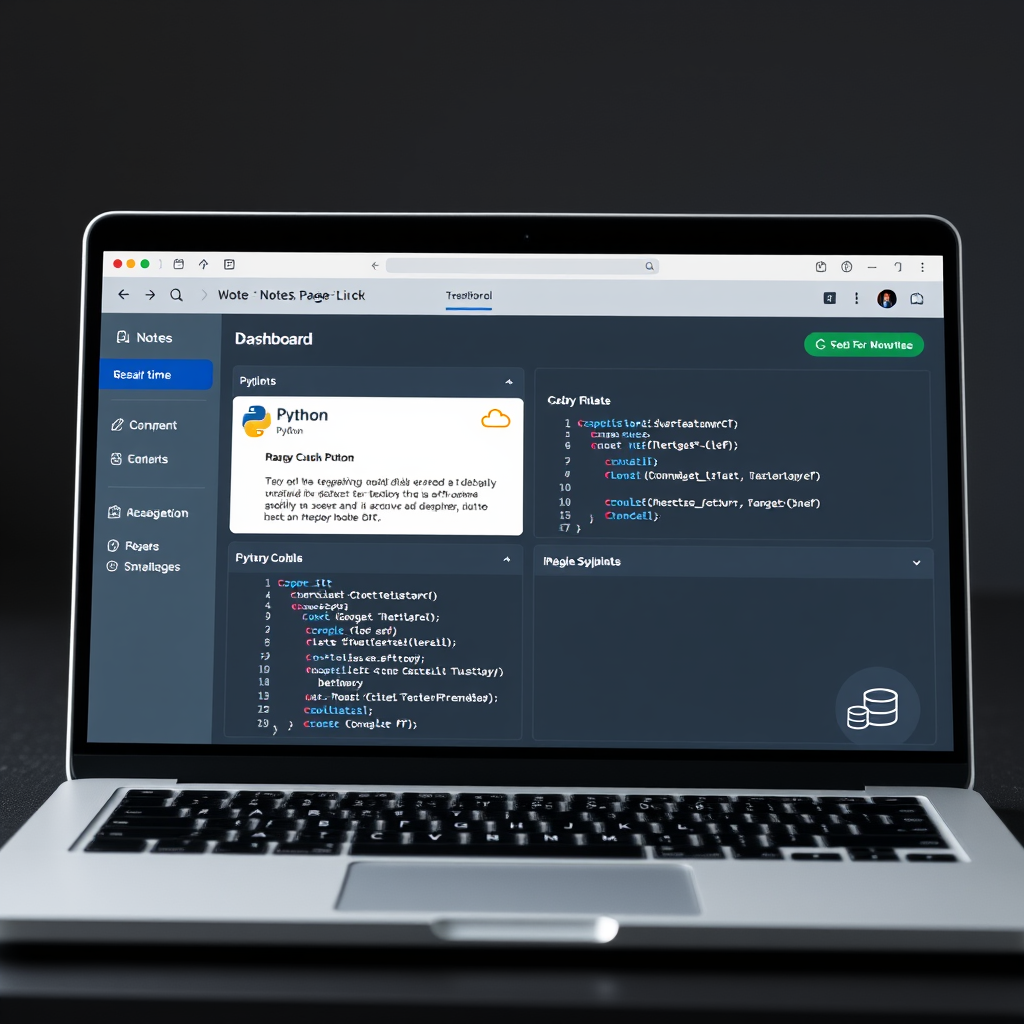
Introduction
Building a web application that feels native, responds instantly to user input, and scales across devices is a perennial challenge for developers. Traditional stacks often require juggling JavaScript, HTML, CSS, and a backend language, leading to fragmented codebases and a steep learning curve for teams that prefer a single language. Reflex, a relatively new Python‑centric framework, promises to dissolve that barrier by allowing developers to write the entire stack in Python, leveraging reactive programming concepts to keep the UI in sync with the server state. In this tutorial we dive deep into a practical example: a notes‑management dashboard that spans two pages, supports real‑time database updates, offers filtering and sorting, and personalizes the experience for each user—all running inside a Google Colab notebook.
The appeal of Reflex lies in its declarative style. Instead of manually wiring event listeners and state changes, you declare what should happen when a particular piece of data changes. Reflex then takes care of propagating those changes to the browser, rendering the UI, and maintaining a consistent state across sessions. This approach mirrors the philosophy behind frameworks like React or Vue, but it does so entirely in Python, eliminating the need for a JavaScript runtime on the client side. For data‑science teams, educators, or rapid prototyping workflows, this can dramatically reduce the friction of building interactive tools.
Our example will showcase several core Reflex concepts: multi‑page routing, real‑time database integration using SQLite (or an in‑memory variant for Colab), dynamic state objects that automatically trigger UI updates, and a fully reactive UI composed of Reflex components. By the end of this post you will understand how to structure a complex application in Reflex, how to harness its reactive engine for instant feedback, and how to deploy the finished product to a public URL.
Main Content
Setting Up the Reflex Environment in Colab
Running Reflex inside Colab is a convenient way to experiment without installing anything locally. The first step is to install the latest Reflex package and its dependencies. Because Colab already ships with a Python runtime, we simply use pip install reflex and then import the library. Reflex also requires a small JavaScript shim that runs in the browser; this shim is automatically injected when you call reflex.run().
Once the environment is ready, we initialize a new Reflex app by creating a reflex.App instance. Reflex expects a directory structure that mirrors a typical web project: a pages folder for each route, a components folder for reusable UI pieces, and a static folder for assets. In Colab we can create these directories on the fly using Python’s os.makedirs and then write the necessary Python files.
Designing the Multi‑Page Architecture
The dashboard we build consists of two primary pages: a Notes page where users can create, edit, and delete notes, and a Analytics page that visualizes note statistics such as word counts and creation dates. Reflex handles routing by mapping the URL path to a Python class that inherits from reflex.Page. Each page class defines a render method that returns a tree of Reflex components.
For example, the Notes page might return a reflex.Container that houses a reflex.TextInput for the note title, a reflex.TextArea for the body, and a reflex.Button to submit. The Analytics page could use a reflex.Chart component to display a bar graph of note word counts. Because Reflex components are Python objects, you can compose them just like you would compose functions in any functional language.
Implementing Real‑Time Database Interaction
A key feature of our dashboard is the ability to see changes reflected instantly across all open browser tabs. Reflex achieves this by coupling the UI state to a backend data store and broadcasting updates whenever the data changes. In our example we use SQLite for persistence because it is lightweight, file‑based, and fully supported in Colab. We define a simple Note model with fields for id, title, body, created_at, and updated_at.
When a user submits a new note, the Notes page’s submit handler calls a server‑side method that inserts the record into the database. Reflex then emits a state update event that propagates to all connected clients. Each client’s reactive state object, which holds the list of notes, receives the new data and triggers a re‑render of the notes list. This pattern eliminates the need for polling or WebSocket boilerplate; Reflex’s internal event bus handles the heavy lifting.
Dynamic State Management with Reactive Python
State in Reflex is represented by reflex.State objects. Think of them as observable variables that, when mutated, automatically notify the UI to refresh. In our dashboard we maintain a NotesState that holds a list of note objects and a UserState that tracks the current user’s preferences. Because these states are shared across pages, navigating from Notes to Analytics preserves the data without additional API calls.
We also demonstrate how to use derived state: a computed property that filters notes based on a search query. Reflex allows you to annotate a method with @reflex.cached so that the result is recomputed only when its dependencies change. This caching mechanism is essential for performance when dealing with large datasets.
Building a Reactive UI Without JavaScript
One of the most striking aspects of Reflex is that the entire front‑end is written in Python. The framework automatically translates your component tree into HTML, CSS, and a minimal JavaScript runtime that listens for state changes. For instance, a reflex.Button is rendered as a <button> element with an onclick handler that sends a message back to the server. The server processes the event, updates the state, and the new state is streamed back to the client.
Because the UI is declarative, you can write complex interactions with a few lines of code. A filter input that updates the notes list in real time is as simple as binding the input’s value to a state variable and using that variable in the notes rendering logic. Reflex takes care of diffing the DOM and applying only the necessary changes, so developers can focus on business logic rather than low‑level DOM manipulation.
Testing and Deployment
Testing Reflex applications is straightforward thanks to its integration with Python’s unittest framework. You can write tests that instantiate the app, simulate user actions, and assert that the state changes as expected. For deployment, Reflex supports exporting the app as a Docker image or deploying directly to platforms like Render or Fly.io. In Colab, you can expose the app via a public URL using ngrok or the built‑in reflex.run(port=8000, host='0.0.0.0') command.
Conclusion
By harnessing Reflex’s reactive engine, we built a full‑stack notes‑management dashboard that runs entirely in Python, offers real‑time updates, and provides a polished multi‑page user experience—all without writing a single line of JavaScript. The framework’s declarative style, coupled with its built‑in state synchronization, makes it an attractive choice for developers who want to stay within the Python ecosystem while delivering modern web interfaces. Whether you’re a data scientist looking to prototype interactive visualizations, a teacher building classroom tools, or a startup aiming to reduce development overhead, Reflex offers a compelling path to rapid, maintainable web development.
Call to Action
If you’re ready to experiment with Reflex, start by cloning the example repository we’ve provided and running it in your own Colab notebook. Try adding new features—perhaps a tagging system or a collaborative editing mode—and observe how the reactive state keeps everything in sync. Once you’re comfortable, consider deploying the app to a cloud platform to share it with your team or students. Reflex’s growing community and extensive documentation mean you’ll have plenty of resources to guide you along the way. Dive in today and discover how Python can power the next generation of interactive web applications.